【今天是你生日?我忘记了!】
想要生日的时候享有生日优惠?那么接下来我介绍的这个Apps绝对可以帮你不少。
#birthdayisdaisai
生日你最大!
庆祝生日的时候,很多朋友都喜欢找我安排地点。
考量的要包括食物啦,地点啦,环境也是主要原因。
现在不需要头疼到哪儿去庆生咯!
看看这个Apps的功能吧!
Step 1: Import your friend list
To import your facebook friend list to our app. Firstly, you can do it on the introduction page when you just installed and open the app for the first time (Refer to image on the left). If you missed out on this, don't worry you could still import your facebook friends here on the third tab with a human icon(Refer to image on the right).
After importing your Facebook friend list, your available upcoming friends birthday will now appear on the Birthday Dining App.

Import facebook friend method 1
| 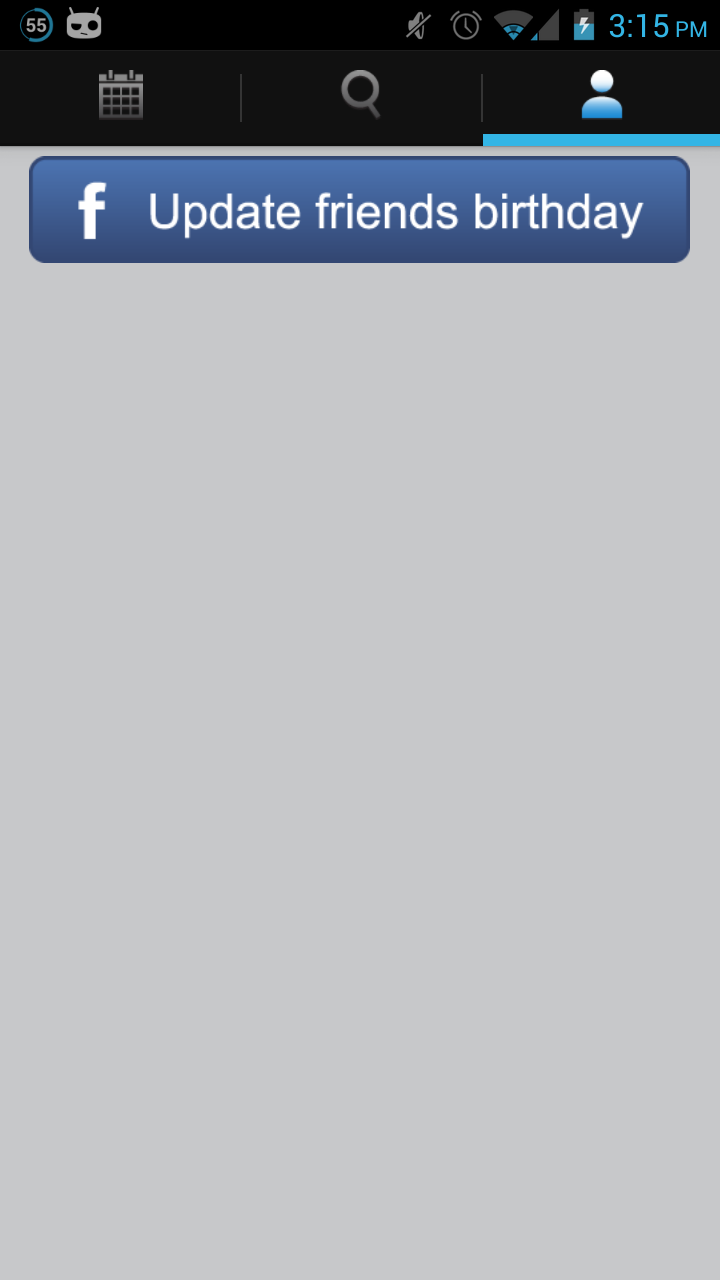
Import facebook friend method 2
|
Step 2: Find out birthday deals
You can now browse through all restaurants which offers birthday deals but before that you need to fill in some details for the search. Details such as date,time, for how many person, and area. After selecting all your preferred criteria, click the search button and we will list out all the restaurants which match with your search criteria.By clicking on each of the restaurant, you get to see the details of the specific restaurant. Restaurant details such as address, dress code, cuisine, operating hours and also a more detailed promotion information.
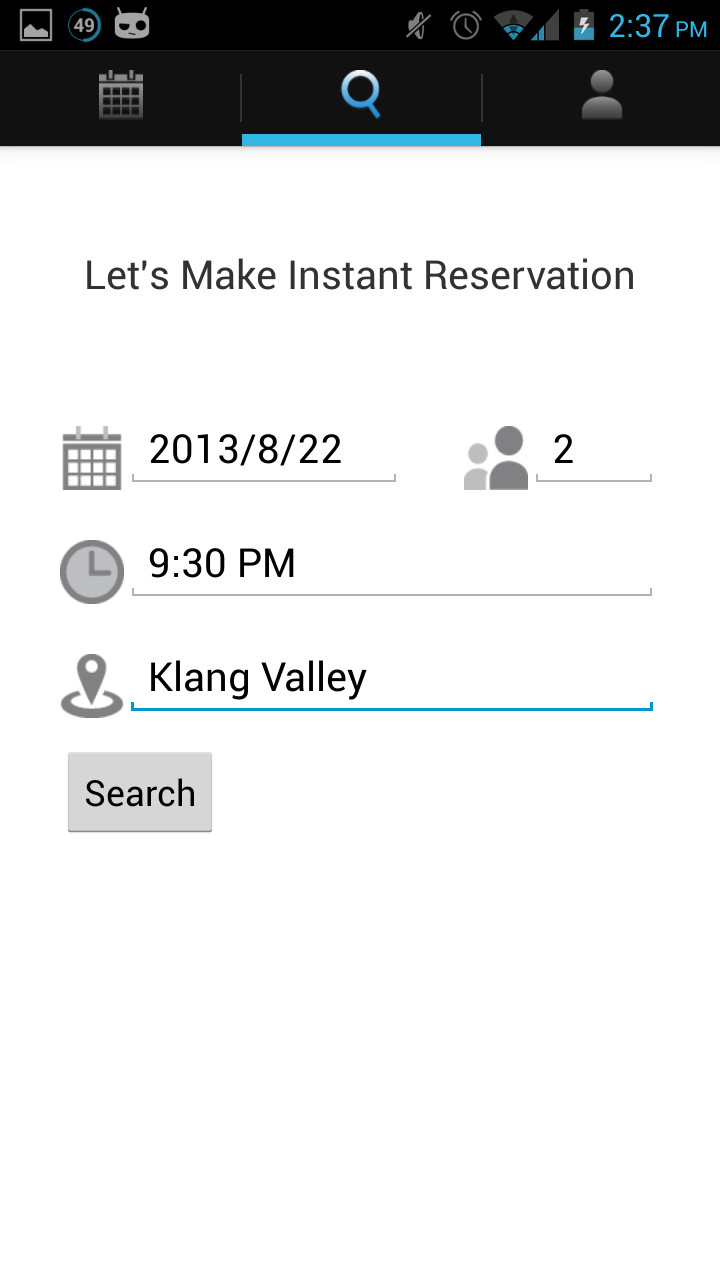
Search Criteria
| 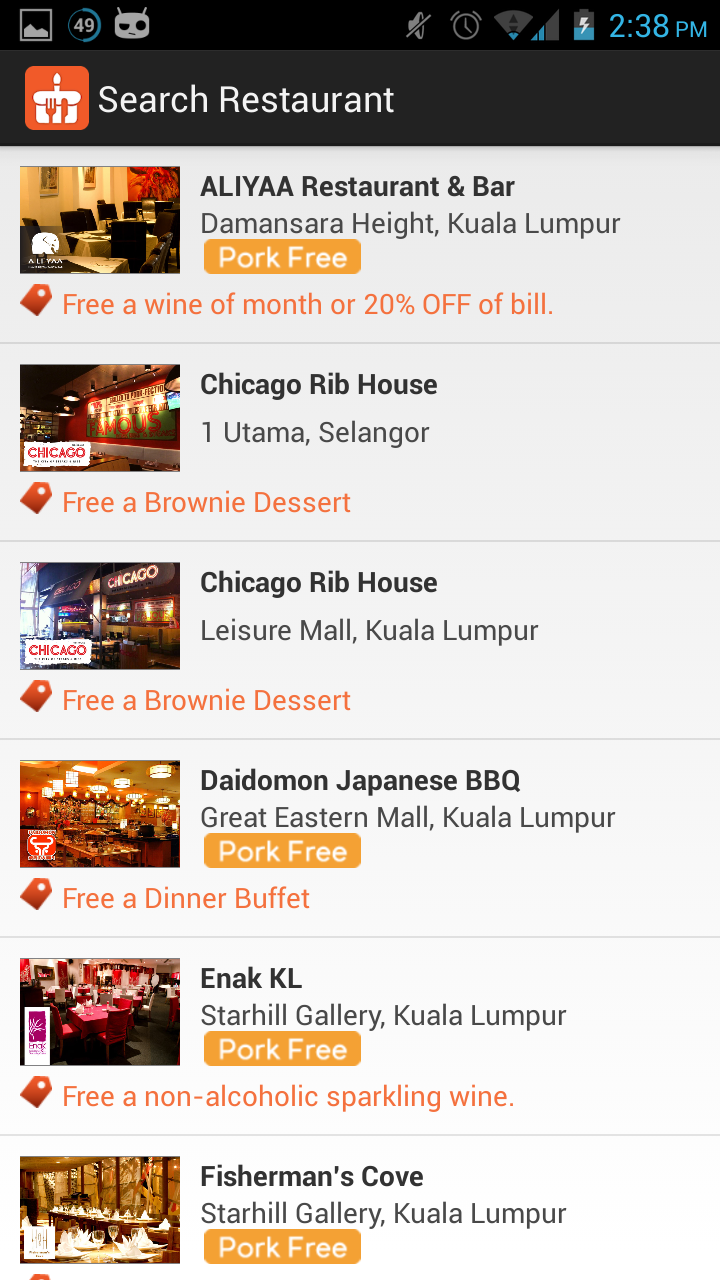
Search Result
|
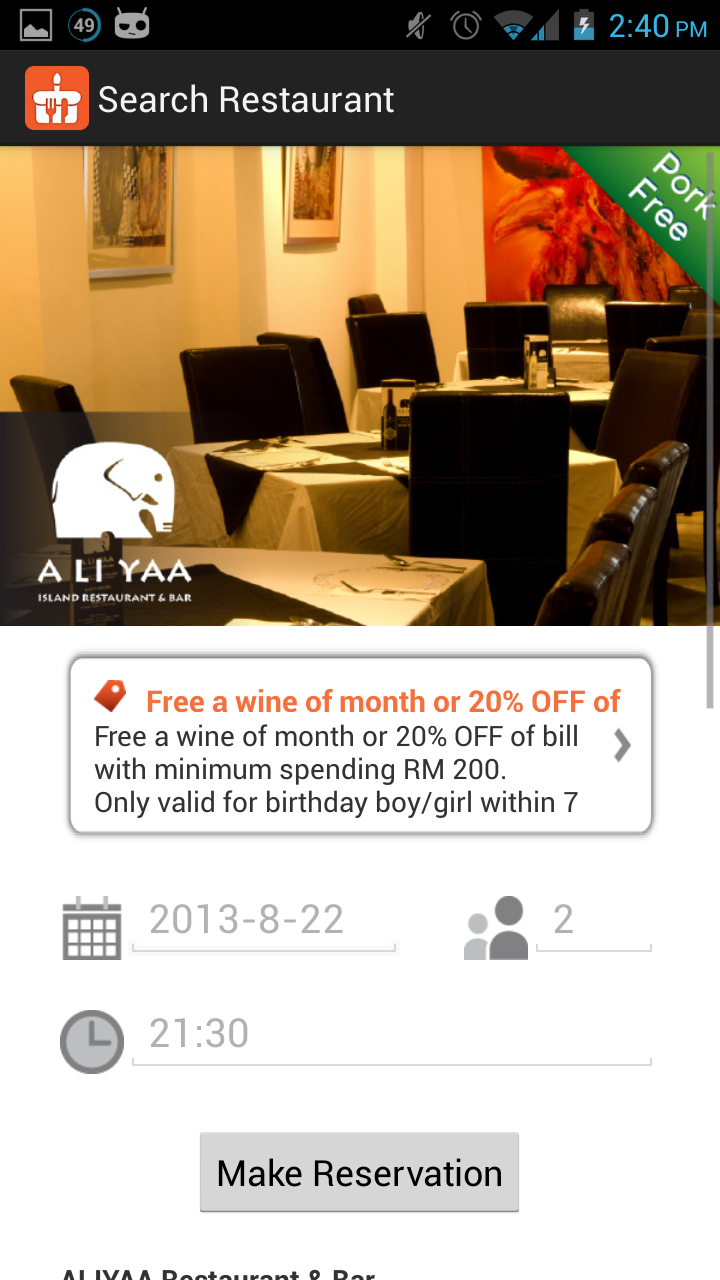
Restaurant Details 1
| 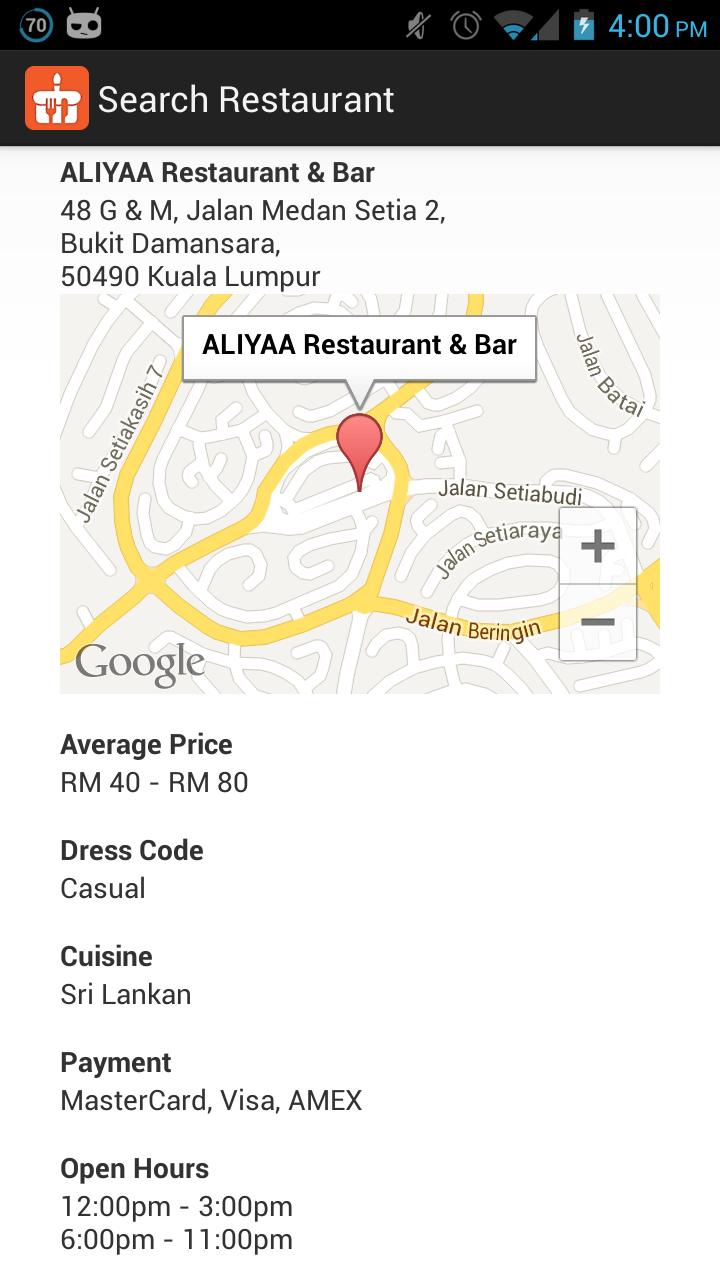
Restaurant Details 2
|
Step 3: Make reservation
Finally when you finally decided on which restaurant to dine in. You can simply just make your reservation by clicking on the Make Reservation button. It will bring you to another page where you need to fill in your personal details such as name, email and phone number needed for reservation purposes. If you have some special request from the restaurant, you can fill it in as well. After you are done filling in your details, click on the make reservation button and your reservation will be completed.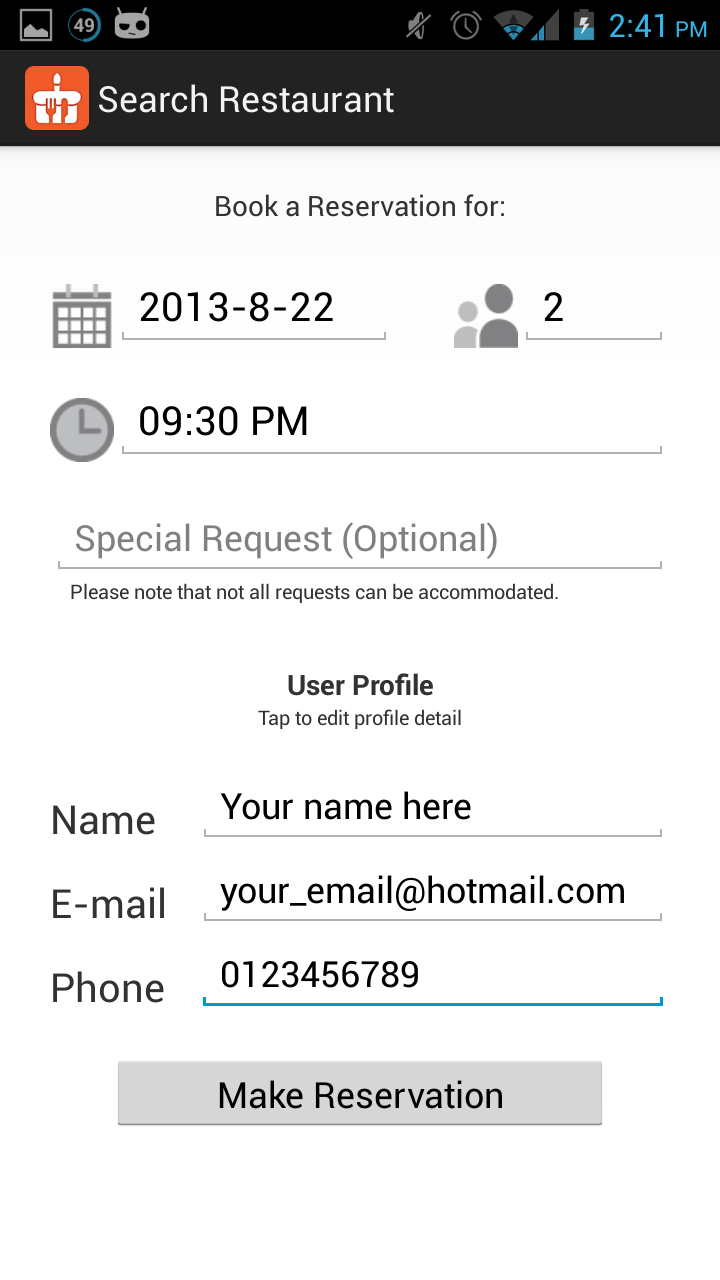
Personal Details and confirm reservation
Download the apps


or, you could go to TABLEAPP online reservation to make the reservation
小乱我已经下载玩玩咯,你下载了吗?

No comments:
Post a Comment